Multiple extension in visualforce page
So as to associate an apex class with a visualforce page we have to use extension keyword. We can even associate multiple classes with a single visualforce page. So as to do this we have separate the multiple class names by coma as done in the below line,
<apex:page standardController="Account" extensions= "firstclass,secondclass">
An example below uses two different extension controller ,
Visualforce Page
<apex:page standardController="Account" extensions= "firstExtensionController, secondExtextensionController" tabStyle="Lead">
<apex:form >
<apex:pageBlock >
<apex:pageBlockSection title="Account Details From First Extenssion">
<apex:outputField value="{!accDetails.name}"/>
<apex:outputField value="{!accDetails.accountnumber}"/>
<apex:outputField value="{!accDetails.annualrevenue}"/>
<apex:outputField value="{!accDetails.type}"/>
<apex:commandButton value="Show Account Details" action="{!ShowAccountDetails}"/>
</apex:pageBlockSection>
<apex:pageblockSection title="Contacts Of Account From Second Extenssion">
<apex:commandButton value="Show Contacts" action="{!ShowAllContactsOfAcc}"/>
</apex:pageblockSection>
<apex:pageblockTable value="{!conList}" var="conRec">
<apex:column value="{!conRec.name}"/>
<apex:column value="{!conRec.email}"/>
<apex:column value="{!conRec.description}"/>
<apex:column value="{!conRec.LeadSource}"/>
<apex:column value="{!conRec.Department }"/>
</apex:pageblockTable>
</apex:pageBlock>
</apex:form>
</apex:page>
Extension Controller 1
Public with sharing class firstExtensionController {
Public Account accDetails{get;set;}
Public id CurrentRecordId;
public firstExtensionController(ApexPages.StandardController stdcontroller) {
CurrentRecordId = stdcontroller.getrecord().id;
}
Public void ShowAccountDetails(){
accDetails = [select name,accountnumber,annualrevenue,type from account where id=:CurrentRecordId limit 1];
}
}
Extension Controller 1
Public with sharing class secondExtextensionController {
Public List<contact> conList{get;set;}
Public id CurrentRecordId ;
public secondExtextensionController(ApexPages.StandardController stdcontroller) {
CurrentRecordId = stdcontroller.getrecord().id;
}
Public Void ShowAllContactsOfAcc(){
conList = [select name,email,description,LeadSource,Department from contact where accountid = : CurrentRecordId ];
}
}
Output of the above example,
In developer mode you will see both the extension side by side as below,
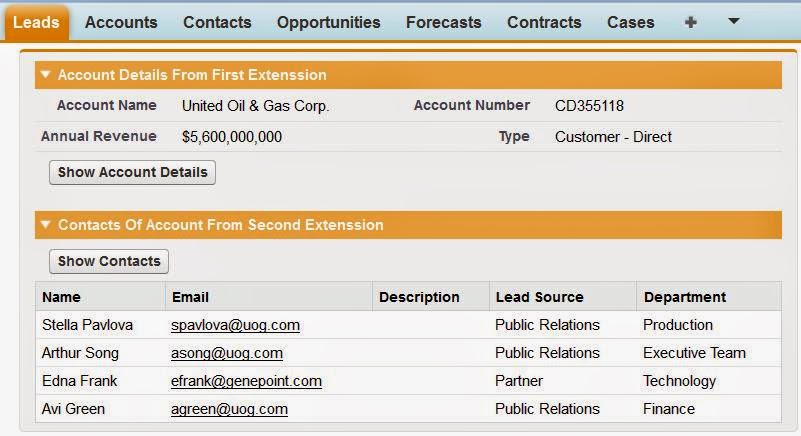

No comments:
Post a Comment